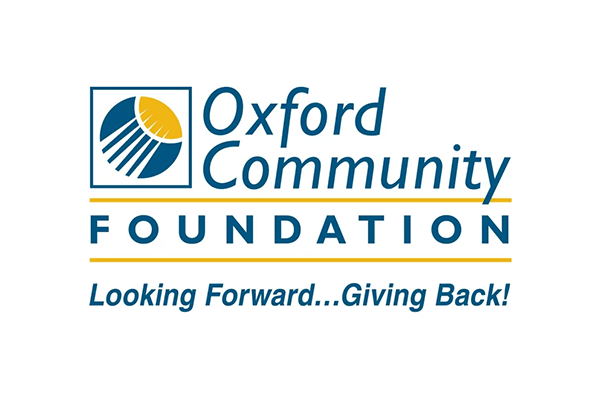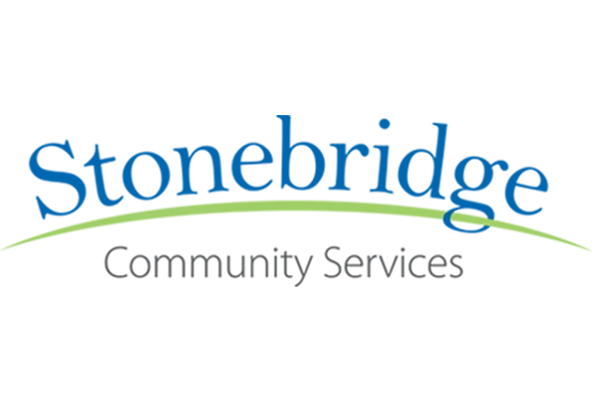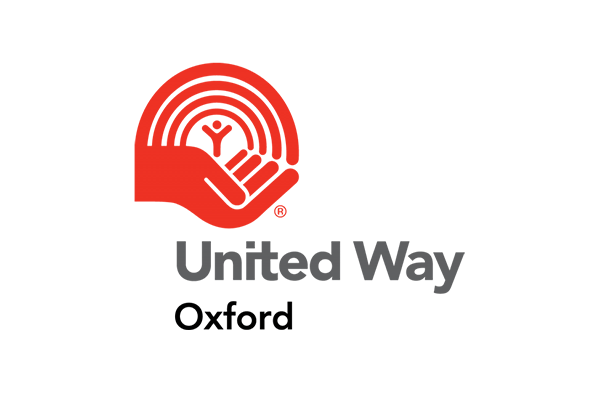Summary
This guide helps navigate online job searching with tips for popular job boards like Indeed.com and local options. It advises saving resumes in txt format to avoid formatting issues and emphasizes etiquette in direct e-mail applications. The blog encourages vigilance in the job search and offers support from the Employment Team at resourcecentre@multiservicecentre.com.
Master your online job search! Starting a job search online can be both exciting and overwhelming, with countless opportunities just a click away. Here’s a guide that will help you navigate the digital landscape with ease, and increase your chances of landing that dream job!
Exploring Popular Job Boards
There are several platforms that stand out for online job hunting. Indeed.com is a powerhouse for opportunities, offering a diverse range of listings, and valuable resources like videos and articles that will help you during your search. For residents of Oxford county, WorkInOxford.ca is another great place to look, because it ensures that jobs are verified before being posted, providing a reliable, local hub. LinkedIn is a spot to check out, too, but remember to polish your profile before diving in. Government Canada has JobBank.gc.ca, which is a mix of job listings and crucial labour market information. (If you’d like accessible LMI, check out our other blog HERE). And lastly, it doesn’t hurt to keep an eye on Facebook, especially local job boards or employment groups. This could be a great way to network, but make sure your online presence is appropriate. Just remember – job boards are constantly changing, so keep your eyes and ears open!
Applying Online: Tips & Tricks
When applying to jobs online, the basics still apply, but there’s an added twist: save a copy of your resume in txt format for online applications to avoid formatting hiccups. Having a txt version ensures that your document’s information stays crystal clear, saving you the time and frustration of adjusting it after uploading, especially on websites that will populate application forms for you. If you face challenges with this, contact our Resource Centre – they’ll be happy to help!
Mastering Direct E-mail Applications
Direct e-mail applications remain a classic, and etiquette is key. When sending your resume and cover letter…
- Address the cover letter to a specific person. Research the company directory on their website, check LinkedIn, or give them a call to find the right name. If all else fails, terms like “Dear Hiring Manager” or “Dear Recruiter” are better options than “to whom it may concern”, which is impersonal and generic.
- Opt for attaching your resume as a .pdf file. Avoid sharing it as a Google doc, as some platforms may have compatibility issues.
As you work through your online job search, remember that each click brings you closer to exciting possibilities! Whether you’re exploring job boards, fine-tuning your online applications, or mastering the art of e-mail submisions, following these tips should help you connect with employers, and conquer your online job search! And again, if you need a little support along the way, our Employment Team is always ready to help. Just contact us at resourcecentre@multiservicecentre.com.